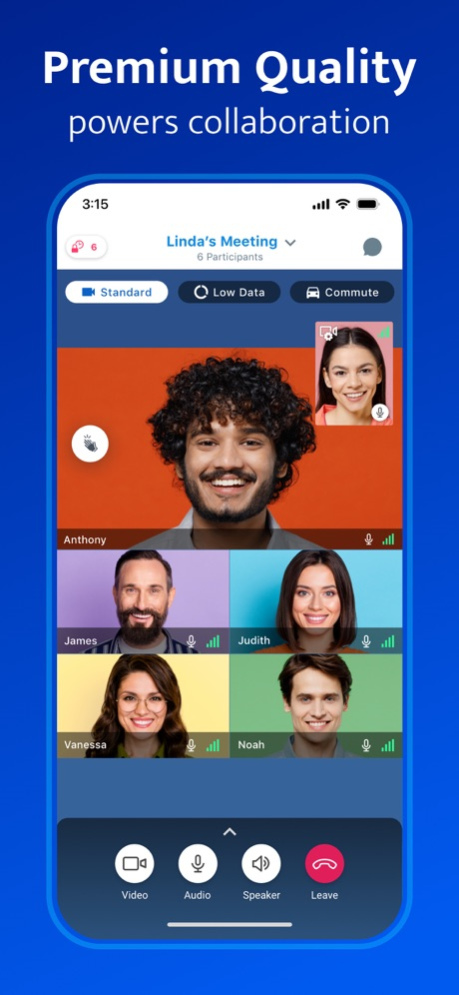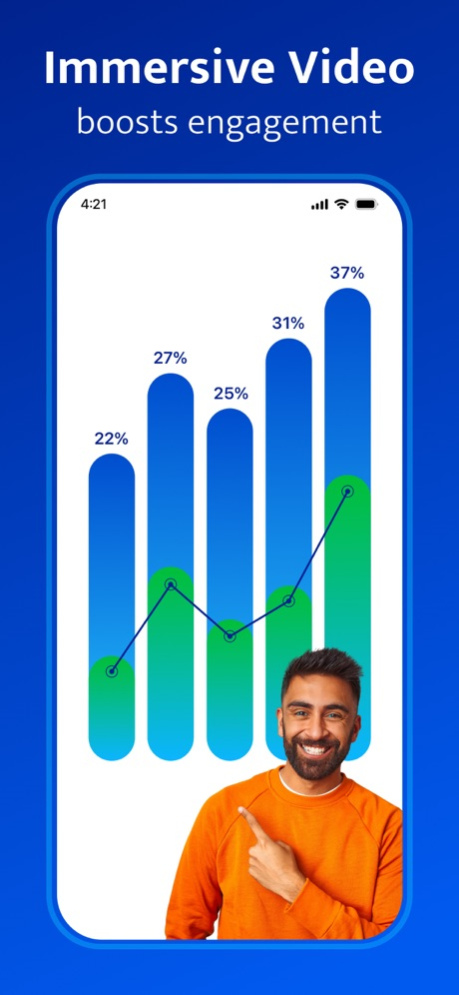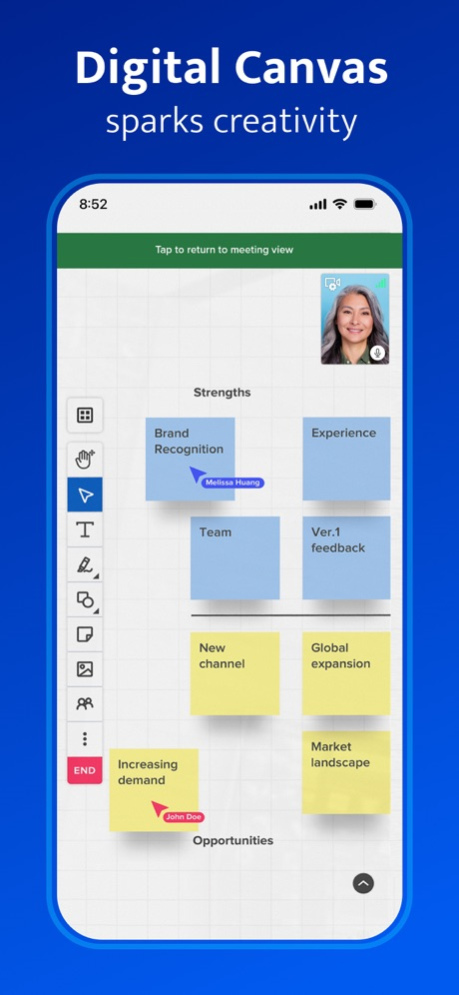Version History
Here you can find the changelog of BlueJeans Video Conferencing since it was posted on our website on 2016-09-26.
The latest version is 56.1 and it was updated on soft112.com on 19 April, 2024.
See below the changes in each version:
version 56.1
posted on 2023-11-12
Nov 12, 2023
Version 56.1
Miscellaneous bug fixes and updates for iOS 17
version 56.0
posted on 2023-06-12
Jun 12, 2023
Version 56.0
- CarPlay support for joining meetings and checking your upcoming meeting list
- Miscellaneous Bug fixes and Performance Improvements
version 55.0
posted on 2023-04-24
Apr 24, 2023
Version 55.0
- New Profile and Settings User Interface
- Miscellaneous Bug fixes and Performance Improvements
version 54.0
posted on 2023-03-08
Mar 8, 2023
Version 54.0
- Join via Phone Preference - set your preferred mode of joining a BlueJeans meeting via phone
- Attendees can now dial-in to BlueJeans Events
- Miscellaneous Security and Performance improvements
version 51.0
posted on 2022-07-20
Jul 20, 2022 Version 51.0
Meetings:
- Enterprise admins can now add custom virtual backgrounds
Events:
- Backstage chat support for presenters
Telehealth:
- Miscellaneous bug fixes and improvements
version 49.1
posted on 2022-05-11
May 11, 2022 Version 49.1
The provider image capture feature allows providers to request permission and then live-capture a patient's image during a televisit. The provider will access and initiate this feature from within the televisit tile app. Once an image is captured, it will be visible to both the patient and the provider from within the image gallery of the televisit tile app.
version 49.0.1
posted on 2022-04-21
Apr 21, 2022 Version 49.0.1
- Virtual Background support
- High resolution video support
- Live reactions for iPhone
- Miscellaneous bug fixes, performance and quality improvements
version 48.0.1
posted on 2022-03-10
Mar 10, 2022 Version 48.0.1
- Event attendees joining Events that are enabled for Simultaneous Interpretation by Event organizers can now choose to hear the audio in their preferred language.
- For Telehealth users, an option to share a meeting via SMS has been added to the patient landing page.
- Live Reactions on iPad are now available enabling meeting participants to select 1 of 6 emojis during a meeting
- Minor UX/UI updates
- Security updates and bug fixes
version 48.0
posted on 2022-02-15
Feb 15, 2022 Version 48.0
- Event attendees joining Events that are enabled for Simultaneous Interpretation by Event organizers can now choose to hear the audio in their preferred language.
- For Telehealth users, an option to share a meeting via SMS has been added to the patient landing page.
- Live Reactions on iPad are now available enabling meeting participants to select 1 of 6 emojis during a meeting
- Minor UX/UI updates
- Security updates and bug fixes
version 47.1
posted on 2021-12-16
Dec 16, 2021 Version 47.1
The image capture/upload feature for BlueJeans telehealth allows patients to live capture or upload existing images to share with their provider during a televisit.
version 47.0.1
posted on 2021-11-12
Nov 12, 2021 Version 47.0.1
- Improved Call Controls
- Support for completely disabling audio
- Telehealth image upload
- Miscellaneous improvements and bug fixes
version 47.0
posted on 2021-11-03
Nov 3, 2021 Version 47.0
- Improved Call Controls
- Support for completely disabling audio
- Telehealth image upload
- Miscellaneous improvements and bug fixes
version 46.0
posted on 2021-09-28
Sep 28, 2021 Version 46.0
- Waiting room moderation support enabling moderators to admit/deny participants from joining their meeting from the waiting room and sending participants to a waiting room.
- Meeting moderators can now delete the chat history within a meeting.
- Miscellaneous UI improvements and bug fixes.
version 45.1
posted on 2021-08-11
Aug 11, 2021 Version 45.1
Televisit features, including syncing Apple Health data, are now available for BlueJeans Telehealth customers.
version 45.0
posted on 2021-07-21
Jul 21, 2021 Version 45.0
- Added support for Background Blur
- Miscellaneous bug fixes and performance improvements
version 44.2
posted on 2021-06-08
Jun 8, 2021 Version 44.2
- On iPad, receive both Content and Video on screen simultaneously
- Meeting details now display QR codes
- Miscellaneous bug fixes and user experience improvements
version 44.1
posted on 2021-05-25
May 25, 2021 Version 44.1
- Follow Mode support for Apple’s Center Stage technology
- Live Reactions (iPad)
- Telehealth improvements
- Miscellaneous bug fixes and performance improvements
version 44.0
posted on 2021-04-18
Apr 18, 2021 Version 44.0
- BlueJeans Telehealth support
- Miscellaneous bug fixes
version 43.0
posted on 2021-03-17
Mar 17, 2021 Version 43.0
- Pre-assigned Breakout Rooms support
- Updated "Who's talking" UI
- Support for Music and Group audio modes
- Miscellaneous bug fixes
version 42.2
posted on 2021-02-22
Feb 22, 2021 Version 42.2
Fix for an issue with O365 integration.
version 42.1
posted on 2021-01-21
Jan 21, 2021 Version 42.1
Improved support for Epic health integration
version 42.0
posted on 2020-12-30
Dec 30, 2020 Version 42.0
- Improved video layouts
- Raise Hand support
- Miscellaneous bug fixes and improvements
- Security updates
With this version, iOS 11 support is deprecated.
version 42.0
posted on 2020-12-30
30 Dec 2020 Version 42.0
- Improved video layouts
- Raise Hand support
- Miscellaneous bug fixes and improvements
- Security updates
With this version, iOS 11 support is deprecated.
version 41.0
posted on 2020-11-13
Nov 13, 2020 Version 41.0
- Improved VoiceOver support
- Airtel customers will receive new co-branding
- Bug fixes and performance improvements
Note this is the last version of this app to support iOS 11, our next release will target iOS 12 and above.
version 40.0
posted on 2020-09-29
Sep 29, 2020 Version 40.0
- Video layout improvements
- Automatic checks for App Store updates
- iOS 14 updates
- Minor bug fixes
version 39.0
posted on 2020-09-04
Sep 4, 2020 Version 39.0
- Video quality and layout improvements
- Closed captioning support
- Minor bug fixes
version 38.0
posted on 2020-07-29
Jul 29, 2020 Version 38.0
- Call Me support
- Settings for logged out users
- Miscellaneous bug fixes
version 37.1
posted on 2020-07-16
Jul 16, 2020 Version 37.1
- Simplified Chinese support
- Video quality improvements
- Lock screen share support
- Security updates
- Miscellaneous minor bug fixes
version 37.0
posted on 2020-06-25
Jun 25, 2020 Version 37.0
- Simplified Chinese support
- Video quality improvements
- Lock screen share support
- Security updates
- Miscellaneous minor bug fixes
version 36.1
posted on 2020-06-02
Jun 2, 2020 Version 36.1
- Video layout and quality improvements
- Restricted Meetings support
- Minor bug fixes
version 36.0
posted on 2020-05-20
May 20, 2020 Version 36.0
- Video layout and quality improvements
- Restricted Meetings support
- Minor bug fixes
version 35.2
posted on 2020-04-16
Apr 16, 2020 Version 35.2
- Locked Meeting improvements
- Chat improvements for iPad
- Fix for occasional, unexpected log outs
version 35.1
posted on 2020-02-23
Feb 23, 2020 Version 35.1
- Improved audio quality in low bandwidth conditions
- Misc. bug fixes
version 7.0
posted on 2012-09-25